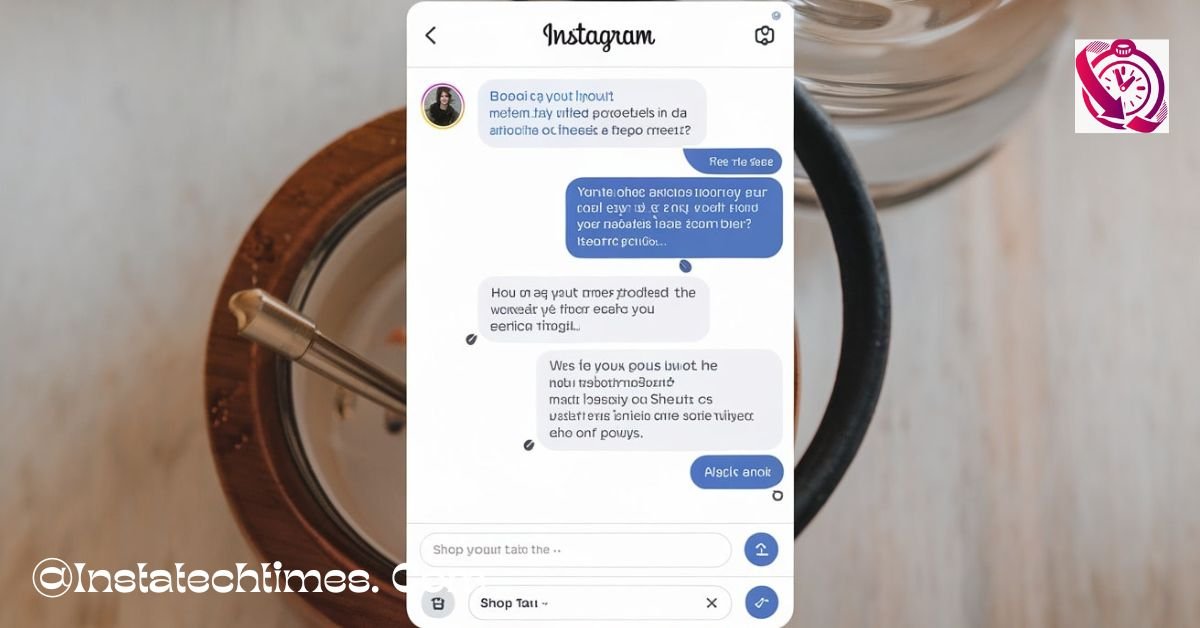Boho Instagram Presets: Create a Stunning Aesthetic Feed!
Boho Instagram presets add warm, earthy tones and soft, muted colors to your photos, creating a stylish and cohesive feed. Perfect for influencers, bloggers, and creatives, they enhance your images with just one click. Use them in Lightroom to achieve a natural, free-spirited aesthetic effortlessly!
Stay tuned with us for more on Boho Instagram presets—tips, tricks, and the best ways to enhance your feed effortlessly!
What are Boho Instagram presets?
Boho Instagram presets are ready-made filters that give your photos a warm, earthy, and natural look with just one click. They enhance soft tones, muted colors, and vintage-inspired vibes, making your Instagram feed look effortlessly stylish and cohesive.
Whether you're a blogger, influencer, or just love aesthetic photos, these pres...