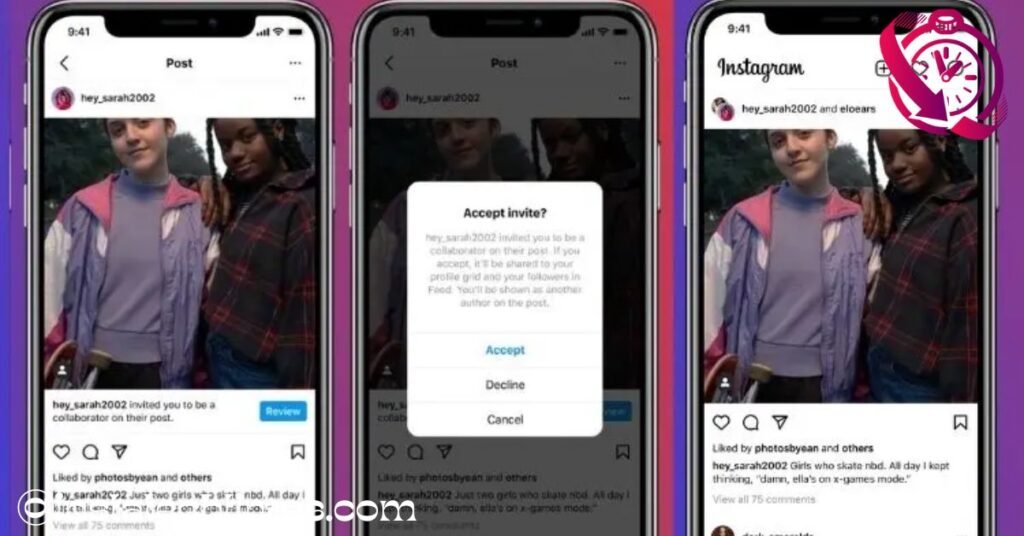
Yes! Instagram now allows you to add a collaborator even after your post or reel is published. Simply go to your post, tap the three dots, select Edit, then Tag People, and choose Invite Collaborators. Once they accept, the post will appear on both profiles, increasing engagement and reach.
Now, let’s dive into the details of how to re-add a collaborator, what to do if you can’t add one, and how to make the most of Instagram collaborations.
Why Instagram Collaborations Matter?
Instagram collaborations are a powerful feature for boosting engagement, visibility, and growth. By adding collaborators, your post appears on multiple accounts, helping you reach a larger audience and drive more interaction. Whether you’re a business, influencer, or content creator, using this feature strategically can improve your content’s impact.
Benefits of Instagram Collaborations:
- Increased Engagement: More likes, comments, and shares by reaching another account’s followers.
- Improved Reach: Your post appears on both profiles, doubling exposure.
- Authentic Partnerships: Great for brands, influencers, and content creators looking to expand their network.
- SEO Benefits: Instagram posts with high engagement tend to rank better in search results and hashtags.
How to Add a Collaborator on Instagram After Posting (Step-by-Step)

If you forgot to add a collaborator while posting, don’t worry! Here’s how you can invite someone after publishing your post or reel.
Step 1: Open Your Instagram Post
- Go to your Instagram profile.
- Find the post or reel where you want to add a collaborator.
Step 2: Tap on the Three Dots
- Click on the three dots (⋮) in the top-right corner of the post.
- Select Edit from the dropdown menu.
Step 3: Tag People & Add Collaborator
- Tap on Tag People.
- Choose Invite Collaborators.
Step 4: Search for the Collaborator’s Username
- Type in the Instagram handle of the person or brand you want to collaborate with.
- Tap on their name to send an invitation.
Step 5: Wait for Acceptance
- The collaborator will receive an invitation.
- Once accepted, the post will appear on their profile as well.
That’s it! Your collaborator is now added to the post after publishing.
How to Re-Add a Collaborator on Instagram
Sometimes, a collaborator might decline the request or accidentally remove themselves. Here’s how you can re-add a collaborator on Instagram:
- Follow the same steps above to edit the post and re-send the invite.
- Ask the collaborator to accept the request from their notifications.
- Ensure both accounts are public (private accounts can’t accept collaboration requests).
- Check for app updates—sometimes the feature doesn’t appear if Instagram isn’t updated.
Read more about Instagram collaborations on Instagram’s official help page.
Why Can’t I Add a Collaborator After Posting? (Troubleshooting Guide)
If you’re unable to add a collaborator after publishing a post, here are some possible reasons and solutions:
1. Your Instagram App is Outdated
✔ Solution: Update the Instagram app to the latest version from the App Store or Google Play Store.
2. The Collaborator Has a Private Account
✔ Solution: Make sure both accounts are public. Instagram doesn’t allow collaborations with private accounts.
3. You’re Not Using a Professional Account
✔ Solution: Switch to a Business or Creator Account for full access to collaboration features.
4. Instagram Feature Not Available in Your Region
✔ Solution: Use a VPN or wait for Instagram to roll out the feature in your area.
5. You’ve Hit Instagram’s Limit for Tags and Collaborators
✔ Solution: Instagram allows up to 5 collaborators per post. Remove unnecessary tags and try again.
Best Practices for Instagram Collaborations
To make the most of the collaborator feature, follow these expert tips:
1. Choose the Right Collaborators
- Partner with accounts that align with your niche for better engagement.
- Avoid spam accounts or inactive profiles.
2. Optimize Your Post for Maximum Visibility
- Use SEO-friendly captions with keywords like “Instagram collaboration,” “tagged post,” and “partnered content.”
- Add trending hashtags to increase reach.
3. Engage with Your Collaborator’s Audience
- Respond to comments on both profiles.
- Cross-promote the post on stories and reels.
4. Track Performance Metrics
- Use Instagram Insights to analyze engagement.
- Adjust your collaboration strategy based on performance data.
Learn more about Instagram marketing strategies.
Frequently Asked Questions (FAQs)
Q1: Can you add a collaborator after posting an Instagram reel?
Yes! You can add a collaborator even after posting. Simply tap Edit > Tag People > Invite Collaborators, select the user, and send the request. Once they accept, the post will appear on both profiles.
Q2: How do I know if my collaborator request was accepted?
When the collaborator accepts, their username will be displayed next to yours on the post. The post will also appear on their profile, increasing visibility and engagement.
Q3: Can I add multiple collaborators after posting?
Yes, Instagram allows up to 5 collaborators per post. You can add them by following the same Edit > Tag People > Invite Collaborators process and selecting multiple users.
Q4: Why is my collaboration request not showing up?
This can happen if your app is outdated or if the invited account is private. Ensure both accounts are public and update your Instagram app for the latest features.
Q5: Can business accounts use Instagram collaboration?
Yes! Business and creator accounts fully support collaborations. If you don’t see the option, switch to a professional account under Settings > Account to unlock this feature.
Final Thoughts: Maximize Your Instagram Collabs
Adding collaborators to your Instagram posts after publishing is now easier than ever. By leveraging this feature, you can increase your reach, boost engagement, and create high-performing content.
If you’re looking to grow your Instagram audience, start using collaborations today!
➡ Try adding a collaborator now and see the engagement boost for yourself!